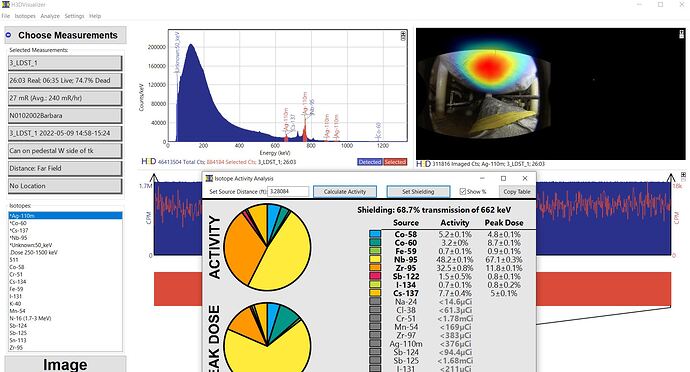Ag110m was imaged at twice the counts of any other nuclide, and shows as detected. In the Isotope Activity Analysis it shows <MDA. Any insights on this?
I met the same issue with Ir-192 but I didn’t find any solution, so if somebody knows how to proceed, I’m interested too.
Another problem I met is for Ru-106. The isotope is detected and visible on the spectrum and on imagery, but the isotope is not present in the list of the source term screen. We have potentialy find the solution, which is linked to the library where no efficiency is set for it; I have to use Rh-106 which is present in the library for it to work. Is it possible that the problem we met (Ag110m / Ir192) is linked?
Hi @tdieudon and @bmeldrum! I’m a Research Engineer at H3D. You are both pointing out a known problem that occurs for complicated gamma-ray spectra. Isotope Activity Analysis (IAA) uses a different “detection” algorithm than is used for our traditional isotope ID that runs on real-time on instruments and in Visualizer. In general, IAA is less-robust as it hasn’t been as heavily optimized. In general, I have some work arounds for you to try. First, bmeldrum you can try limiting your isotope library that IAA runs on. You can do so by right clicking on isotopes on the screen you have shown which should put a strike through them. After doing so, hit calculate activity. Perhaps you can try this with Cs137 scratched out in your library? Or if that fails, try only Ag110m and a few other isotopes. tdieudon you can try a similiar reduction in isotope library complexity. Either way, can you folks zip up your files and email them to me at dgoodman@h3dgamma.com? I can try debugging them simultaneously with you.
-David Goodman
All,
Further clarification:
- The new version of H3D’s quantitative analysis software is called SourceTerm, not IAA. IAA was limited to point-like geometries where SourceTerm functions for arbitrary geometries.
- Left click omits an isotope from SourceTerm analysis, not right click.
Goodman