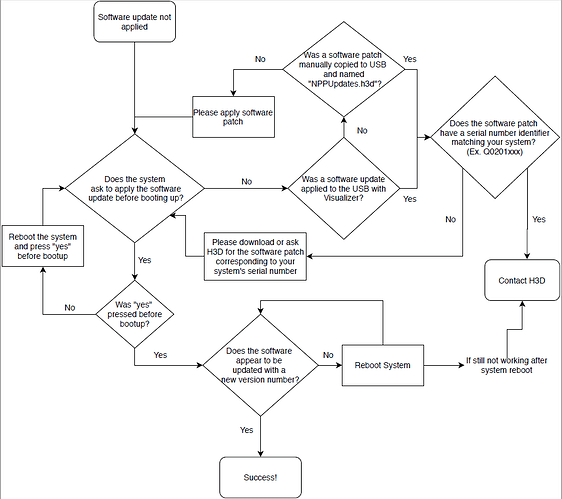In order to apply a software update to your H3D Equipment, follow these easy steps.
- Plug flash drive into computer and open Visualizer
- Navigate to “File > Push Data to System”
- Click the “Push Update” option after selecting your drive
- Using the file explorer, find the update file for your system (extension “.h3d”)
- The update will be written to the drive! Safely eject your drive from your PC and plug into the detector
If this procedure does not correctly apply your software update, reference the troubleshooting flowchart below for next steps: